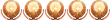How to do an English Patch - Tutorial
Page 1 of 1 • Share
 How to do an English Patch - Tutorial
How to do an English Patch - Tutorial
To do an English Patch you need these following programs:
- Quickbms (and a script.bms file to "unpack" the files from script.pck
- Notepad++
- DecompileLUAC
All of them are in this .rar file:
 SSO Translation Pack
SSO Translation Pack
Here you can download all the files that are translated:
 KIKI - you can't edit rightmenuconfig.lua and npclist.lua files from here (rest of files you can edit), because they are compiled and if you decompile them it will show only errors (but you need them)
KIKI - you can't edit rightmenuconfig.lua and npclist.lua files from here (rest of files you can edit), because they are compiled and if you decompile them it will show only errors (but you need them)
and here is a copy of the translated files
 Copy of translated files - here you can edit these two files (rightmenuconfig and npclist), because they aren't compiled
Copy of translated files - here you can edit these two files (rightmenuconfig and npclist), because they aren't compiled
Now follow this steps:
1. Do a backup of script.pck file of course and copy that file to folder where you have all that programs, and also do a shortcut of quickbms with -w -r at the end of target line. Your target line should like that:
"F:\**\SSO Translation\quickbms\quickbms.exe" -w -r - you will need that shortcut later.
2. Now run quickbms select script.bms file, then select script.pck file and then select a folder where you want to unpack it.
3. Then open a .lua file for example login.lua from i18n folder with notepad++ and save the file as login.luac file and copy the file to the folder with DecompileLUAC file.
4. Open that DecompileLUAC file and do what program says and it will do a dec_login.lua file and you can start translated it or if you downloaded the translated files from top of that tutorial you can check if the lines in the file are the same by using notepad++ and when you finish save it as login.lua.
Remember translated files can't be larger than orginal ones, but if they are larger you can use this site: http://luac.mtasa.com/, however it not works on all files for example instance.lua and when the anti-decompile option is on you will not be able to edit the file, so don't delete the decompiled files, that's why I have copy of each and every single one translated file and also the files needs to be in the same folder that they were before, so for example you have two folders one for original untranslated files and second for translated files, therefore if that login.lua file was in i18n folder you need create the same folder in the folder for translated files and put that file in that folder.
5. Now when you have some files/lines translated in right folders or you are updating the patch, use that quickbms shortcut that you made in the first step select script.bms, then select script.pck in which you want put the translated files (not that 0 kb script.pck but that original one) and then select a folder with your translated files (main folder for example KIKI - my main folder, not folders in that folder for example i18n, skill, map etc.
6. Put your script.pck file in package folder and enjoy your English Patch.
If something isn't clear or you have problems with something feel free to post here or PM me.
I wish you Good Luck!
- Quickbms (and a script.bms file to "unpack" the files from script.pck
- Notepad++
- DecompileLUAC
All of them are in this .rar file:
 SSO Translation Pack
SSO Translation PackHere you can download all the files that are translated:
 KIKI - you can't edit rightmenuconfig.lua and npclist.lua files from here (rest of files you can edit), because they are compiled and if you decompile them it will show only errors (but you need them)
KIKI - you can't edit rightmenuconfig.lua and npclist.lua files from here (rest of files you can edit), because they are compiled and if you decompile them it will show only errors (but you need them)and here is a copy of the translated files
 Copy of translated files - here you can edit these two files (rightmenuconfig and npclist), because they aren't compiled
Copy of translated files - here you can edit these two files (rightmenuconfig and npclist), because they aren't compiledNow follow this steps:
1. Do a backup of script.pck file of course and copy that file to folder where you have all that programs, and also do a shortcut of quickbms with -w -r at the end of target line. Your target line should like that:
"F:\**\SSO Translation\quickbms\quickbms.exe" -w -r - you will need that shortcut later.
2. Now run quickbms select script.bms file, then select script.pck file and then select a folder where you want to unpack it.
3. Then open a .lua file for example login.lua from i18n folder with notepad++ and save the file as login.luac file and copy the file to the folder with DecompileLUAC file.
4. Open that DecompileLUAC file and do what program says and it will do a dec_login.lua file and you can start translated it or if you downloaded the translated files from top of that tutorial you can check if the lines in the file are the same by using notepad++ and when you finish save it as login.lua.
Remember translated files can't be larger than orginal ones, but if they are larger you can use this site: http://luac.mtasa.com/, however it not works on all files for example instance.lua and when the anti-decompile option is on you will not be able to edit the file, so don't delete the decompiled files, that's why I have copy of each and every single one translated file and also the files needs to be in the same folder that they were before, so for example you have two folders one for original untranslated files and second for translated files, therefore if that login.lua file was in i18n folder you need create the same folder in the folder for translated files and put that file in that folder.
5. Now when you have some files/lines translated in right folders or you are updating the patch, use that quickbms shortcut that you made in the first step select script.bms, then select script.pck in which you want put the translated files (not that 0 kb script.pck but that original one) and then select a folder with your translated files (main folder for example KIKI - my main folder, not folders in that folder for example i18n, skill, map etc.
6. Put your script.pck file in package folder and enjoy your English Patch.
If something isn't clear or you have problems with something feel free to post here or PM me.
I wish you Good Luck!

tiger316- Silver Saint

- Posts : 39
Join date : 2013-05-18
Age : 31
Location : Poland
 Re: How to do an English Patch - Tutorial
Re: How to do an English Patch - Tutorial
Most helpful! Thank you!

BloodySorcerer- Black Saint

- Posts : 28
Join date : 2014-06-07
Age : 35
 Re: How to do an English Patch - Tutorial
Re: How to do an English Patch - Tutorial
Something seems strange to me. Can you reimport translated .lua files without recompile them ? Does it really work ? >.O
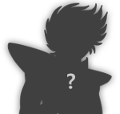
Suisei- Bronze Saint
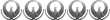
- Posts : 3
Join date : 2014-06-27
 Re: How to do an English Patch - Tutorial
Re: How to do an English Patch - Tutorial
It depends on which file you want to reimport. For some files it works, for some files it doesn't.
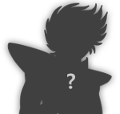
GendaFX- God Saint

- Posts : 111
Join date : 2013-06-02
Age : 26
 Re: How to do an English Patch - Tutorial
Re: How to do an English Patch - Tutorial
OK. Thank you for answering so quickly. ^^
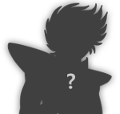
Suisei- Bronze Saint
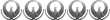
- Posts : 3
Join date : 2014-06-27
 Re: How to do an English Patch - Tutorial
Re: How to do an English Patch - Tutorial
You're welcome ! :)
I don't have enough time to make the patch so ... I'll help whoever wants to do it at my best ! :)
I don't have enough time to make the patch so ... I'll help whoever wants to do it at my best ! :)
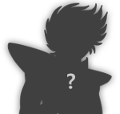
GendaFX- God Saint

- Posts : 111
Join date : 2013-06-02
Age : 26
 Re: How to do an English Patch - Tutorial
Re: How to do an English Patch - Tutorial
I found (googleing) another patch with items description and other stuff that you haven't translated. With this patch i also found an autoupdater that permit to adjust text without reimport decompile and compile every time.
I'm testing all so stay tuned...if i'm able to integrate all to our patch I will attach it here and i'll semplify all the patching system with every patch in future.
edit: It works joined 2 patch. Both translation works. I have only an error wile I start the game.
joined 2 patch. Both translation works. I have only an error wile I start the game.
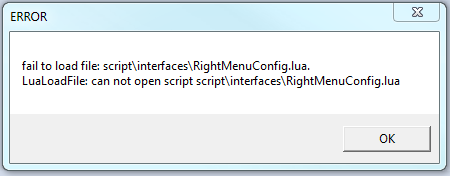
I'm testing all so stay tuned...if i'm able to integrate all to our patch I will attach it here and i'll semplify all the patching system with every patch in future.
edit: It works
 joined 2 patch. Both translation works. I have only an error wile I start the game.
joined 2 patch. Both translation works. I have only an error wile I start the game.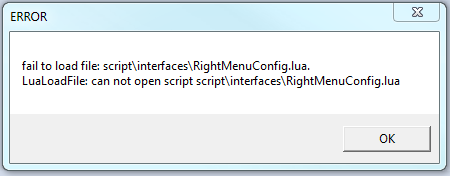

Deadtift- Black Saint

- Posts : 17
Join date : 2014-07-03
Age : 41
Location : Vicenza - Italy
 Re: How to do an English Patch - Tutorial
Re: How to do an English Patch - Tutorial
It's normal, maybe you've got a file from a previous update then. RightMenuConfig thing always change. :/
I can imagine that the autoupdater you found is outdated (If it's the one I'm thinking about.)
I can imagine that the autoupdater you found is outdated (If it's the one I'm thinking about.)
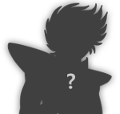
GendaFX- God Saint

- Posts : 111
Join date : 2013-06-02
Age : 26
 Re: How to do an English Patch - Tutorial
Re: How to do an English Patch - Tutorial
Yo @GendaFX If you will have time at Saturday or Sunday maybe you can teach me a little with the eng patch, here is nice site you can share your screen and show me how you do that, or i can share my ecran/mouse with you.
 Re: How to do an English Patch - Tutorial
Re: How to do an English Patch - Tutorial
To be honest ... I don't have any time by now, and I think that tiger explained it all very good =)
But sure If I've got some free time, sure I'll explain everything you want to know !
But sure If I've got some free time, sure I'll explain everything you want to know !
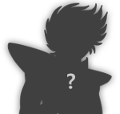
GendaFX- God Saint

- Posts : 111
Join date : 2013-06-02
Age : 26
 Re: How to do an English Patch - Tutorial
Re: How to do an English Patch - Tutorial
GendaFX wrote:To be honest ... I don't have any time by now, and I think that tiger explained it all very good =)
But sure If I've got some free time, sure I'll explain everything you want to know !
Ye he explained it good but i can't survive...

 Re: How to do an English Patch - Tutorial
Re: How to do an English Patch - Tutorial
i cant patch it :'(
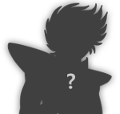
lemisternick- Bronze Saint
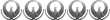
- Posts : 1
Join date : 2014-08-27
 Re: How to do an English Patch - Tutorial
Re: How to do an English Patch - Tutorial
some people make no sense

DJPrince- Athena's Saint
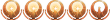
- Posts : 502
Join date : 2014-08-04
 Re: How to do an English Patch - Tutorial
Re: How to do an English Patch - Tutorial
but i like the game and graphics accept the chinese so how to download ennglish patch 



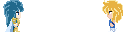




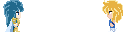

DJPrince- Athena's Saint
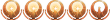
- Posts : 502
Join date : 2014-08-04
 Re: How to do an English Patch - Tutorial
Re: How to do an English Patch - Tutorial
Can u please reupload kiki files? im triyng to translate the TW version and its becomming streesable =(
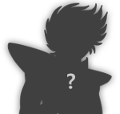
edneyhelene- Silver Saint

- Posts : 44
Join date : 2014-09-09
 Re: How to do an English Patch - Tutorial
Re: How to do an English Patch - Tutorial
edneyhelene wrote:Can u please reupload kiki files? im triyng to translate the TW version and its becomming streesable =(
Sorry I don't have these files on my PC anymore.

tiger316- Silver Saint

- Posts : 39
Join date : 2013-05-18
Age : 31
Location : Poland
 Re: How to do an English Patch - Tutorial
Re: How to do an English Patch - Tutorial
oh no problem im already patching mine...check your inbox..thanks alot
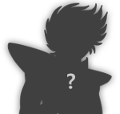
edneyhelene- Silver Saint

- Posts : 44
Join date : 2014-09-09
 Re: How to do an English Patch - Tutorial
Re: How to do an English Patch - Tutorial
can some one reupload a kiki files
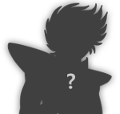
yungmook28- Bronze Saint
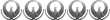
- Posts : 1
Join date : 2015-03-21
 Re: How to do an English Patch - Tutorial
Re: How to do an English Patch - Tutorial
Would have been much, much more helpful if it was put in video... I can't get it work... I load everything as you gave those steps... but I don't get what I am suppose to do further... one nice video of 10 min, could given much more insight than steps written in the forum... so please can you update that with a video... would be much more easier to understand...

vladko92- Athena's Saint
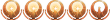
- Posts : 548
Join date : 2013-12-29
Age : 31
Location : Bulgaria
 Re: How to do an English Patch - Tutorial
Re: How to do an English Patch - Tutorial
where can we get the script.bms that works with SSO please thank you for your help
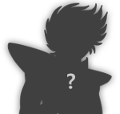
Ikyna- Bronze Saint
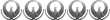
- Posts : 1
Join date : 2015-05-23
 Similar topics
Similar topics» Video Tutorial - How to make a SSO Patch
» English Patch , HELP!
» English Patch
» About the English patch...
» Patch in english
» English Patch , HELP!
» English Patch
» About the English patch...
» Patch in english
Page 1 of 1
Permissions in this forum:
You cannot reply to topics in this forum|
|
|








 by tiger316 Fri Jun 06, 2014 6:20 pm
by tiger316 Fri Jun 06, 2014 6:20 pm